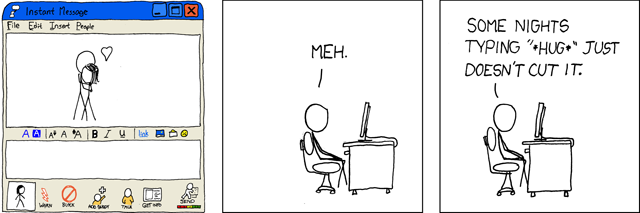
Back in the day (early- to mid-1990’s), all the cool computer kids knew how to get into chat rooms. There were BBS’s (Bulletin Board Systems) that you dialed into (almost always a local number) that provided a number of services, one of the primary being chat rooms. I could not even begin telling you how many hours upon hours my brother and I spent in those chat rooms during our teen years.
Instant messaging is the technological grandchild of those chat rooms. While chat rooms do still exist, person-to-person instant messaging is the most common form today. Kids have learned to manage multiple (maybe up to a dozen or more) different conversations at the same time using multiple windows. You can also now merge conversations so that two separate conversations you had going can now be a single conversation among three people, and so on.
I have used many of the instant messaging services, such as Yahoo!, ICQ, MSN, GoogleTalk, Facebook, and AIM, but the only one I use now is GoogleTalk. The primary reason I have settled with GoogleTalk is that I am a Gmail user, and the integration of the chats with your e-mail is extremely helpful. They are automatically saved and indexed, just like your e-mails, so that when you do keyword searches, any chats with those keywords come up as well as the e-mails. You can also label/tag them just like your e-mail, making it easier to find previous conversations.
I have to be honest, I struggle to find ways to make instant messaging helpful inside the classroom, but outside the classroom, IM’ing is an invaluable tool. As a teacher, you can (if you choose) make yourself available to students after school hours. More importantly, students can easily chat together to do homework together or ask for help. Naturally, the teacher should properly train students how best to use this technology at home because what you don’t want is a bunch of, “you do #1-5, I’ll do #6-10, and we can swap answers.” While students have had the ability to do this since the ubiquity of the telephone, IM technology makes it worlds easier and less obvious to parents.
While I won’t share with you my GoogleTalk name here on the blog (for obvious reasons), I will point out here to my fellow grad students that with your PSU-provided Gorilla Mail address, you can use chat inside the Gmail client. So, since you can get my address from the class roster, go ahead and contact me any time you see me online. (And I’m always online when I’m working on my homework, usually after 9 p.m. on weekdays.)
2 responses to “23 Things #9 – Instant Messaging”
I agree with you about instant messaging being helpful in the classroom. I don’t know how much I would want to use it outside of the classroom either. I’m one of those teachers who won’t sync my school email to my phone, because I honestly don’t want to think about school when I am not at school. I don’t think I would want students IM’ing me either.
I think a lot of that depends on how old your students are and what kind of relationship you have with them. I am still friends with many of my old students on Facebook, and a few of them even still text me (though not often). I always told my students that if they saw me online, they were free to IM me or text me, but not to get mad if I didn’t respond. 🙂