Category: Uncategorized
-
A magazine is an iPad that does not work
I love the quote near the end of this video, “For my 1 year old daughter, a magazine is an iPad that does not work.” Read more
-
Birth of a new genre

Did you blink? Did you miss it? If you’ve been participating in online social networks over the past four or five years, you’ve witnessed the birth of a new literary genre. This new genre is a subset of poetry (no, don’t stop reading yet, you’ll like this poetry), akin to the haiku or limerick. Like… Read more
-
The Global Village

The sixth chapter of Curriculum 21: Essential Education for a Changing World (2010), written by Vivien Stewart, is an examination of how the classroom of the 21st century must play an active role in the global community in order to best prepare its students for citizenship in that global community. As we learned from Wilmarth’s five socio-technology… Read more
-
“The Postliterate Era”
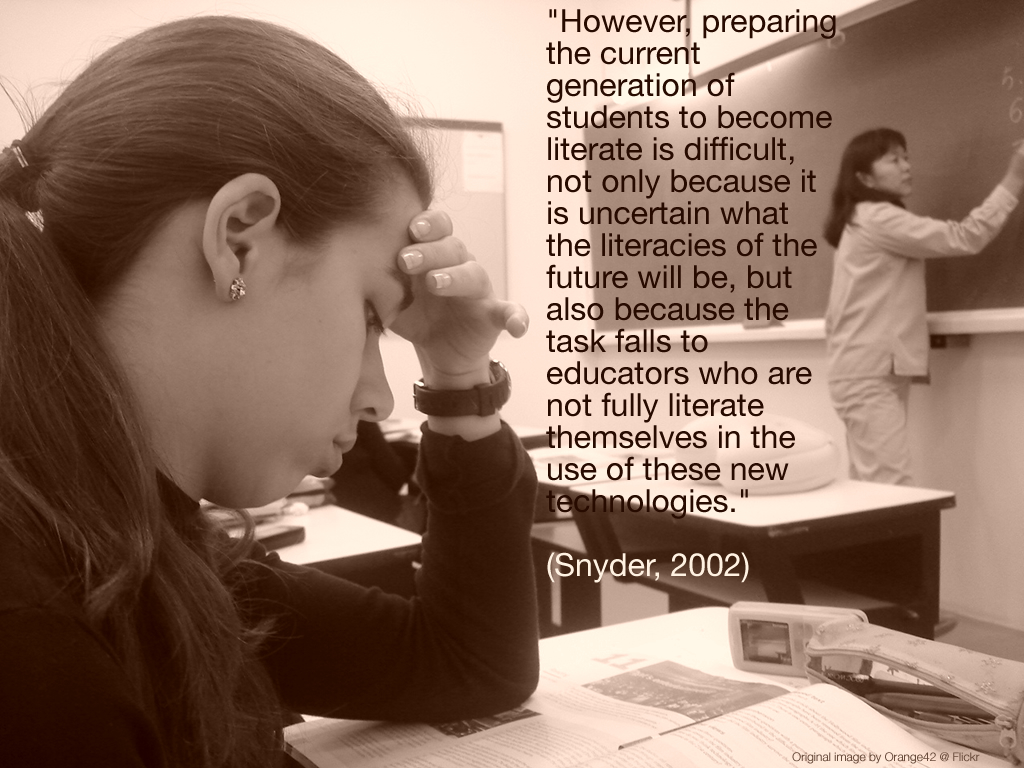
Stephen Wilmarth pens the fifth chapter of Curriculum 21: Essential Education for a Changing World (2010), entitled “Five socio-technology trends that change everything in learning and teaching.” In the chapter, Wilmarth outlines emerging technologies and their impacts not just on education, but on society as a whole. Amidst the introduction to the chapter, the author… Read more
-
5 Google Tools #5 – Google Fusion Tables
5. Google Fusion Tables The final tool is another one that I really had no idea even existed. This one has similar functionality to Google Docs-Spreadsheets, but makes it quite a bit easier to make graphs, maps, charts, etc. The most useful iteration of this is the creation of an intensity map, or “heat map.”… Read more
-
5 Google Tools #4 – Google Health
4. Google Health The last two tools will break from the freshman English theme and move into science. I chose to explore Google Health because I had no idea it even existed. This tool allows you to keep track of your own health records, including conditions, medications, doctors info, immunizations, and more. The feature… Read more
-
5 Google Tools #3 – Google Books
3. Custom “Bookshelves” in Google Books Again, I selected this option to explore because I hadn’t spent much time with it. I do use Google Books (I even have the app on my iPad), but as I find iBooks and Kindle to be better and easier to use, I have not paid much attention to… Read more
-
5 Google Tools #2 – Timelines
2. View Timelines in search results I chose this tool because it is one of those tools that falls into the category of “I knew it was there, but I never use it.” In my day-to-day life, I rarely have a need to view historical timelines for anything. However, I can see that they would… Read more
-
5 Google Tools #1 – Google Squared
1. Google Squared Google Squared creates a dynamic “database” of sorts of your search results. You can add or remove columns to customize what information is displayed, and click on a cell to see possible alternate values than what Google selected. For example, I decided to search for “freshman English reading lists,” and was presented… Read more
-
23 Things #15 – Wikis

I love Wikipedia. I know, I know… it’s not a “reliable” source, right? Are you sure about that? While it is subject to people with specific agendas editing pages, other people with the goal of keeping Wikipedia useful are constantly monitoring pages for changes. For example, every time I edit a page on Wikipedia, I… Read more