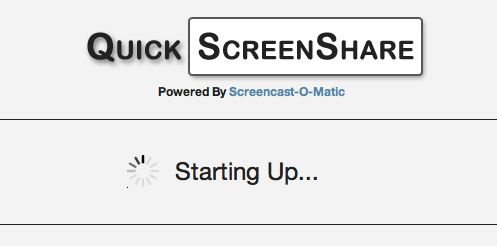This article is cross-posted from my class blog, Spring 2012.
I saw a blog post a few weeks back on FreeTech4Teachers.com that highlighted the website QuickScreenShare.com. Since we’re talking about Virtual Learning Environments this week, I thought it might be worth throwing in here. While screen sharing isn’t exactly a “Virtual Learning Environment” in the way that Second Life or other environments are, it is yet another way to deliver information to students (or anyone, for that matter) that are in a completely remote location. Maybe we can just call it Remote Learning Environment instead?
As the the blog post describes, QuickScreenShare.com just basically allows you to put in your name and select if you want to share your own screen or view someone else’s screen, then click “Start”. It will provide you with a link that you then share with the other person, and they will be able to see your screen (or you theirs, depending on what you selected).